WD My Passport Wireless Pro: Simplifying all Post Processing and Storage Workflows
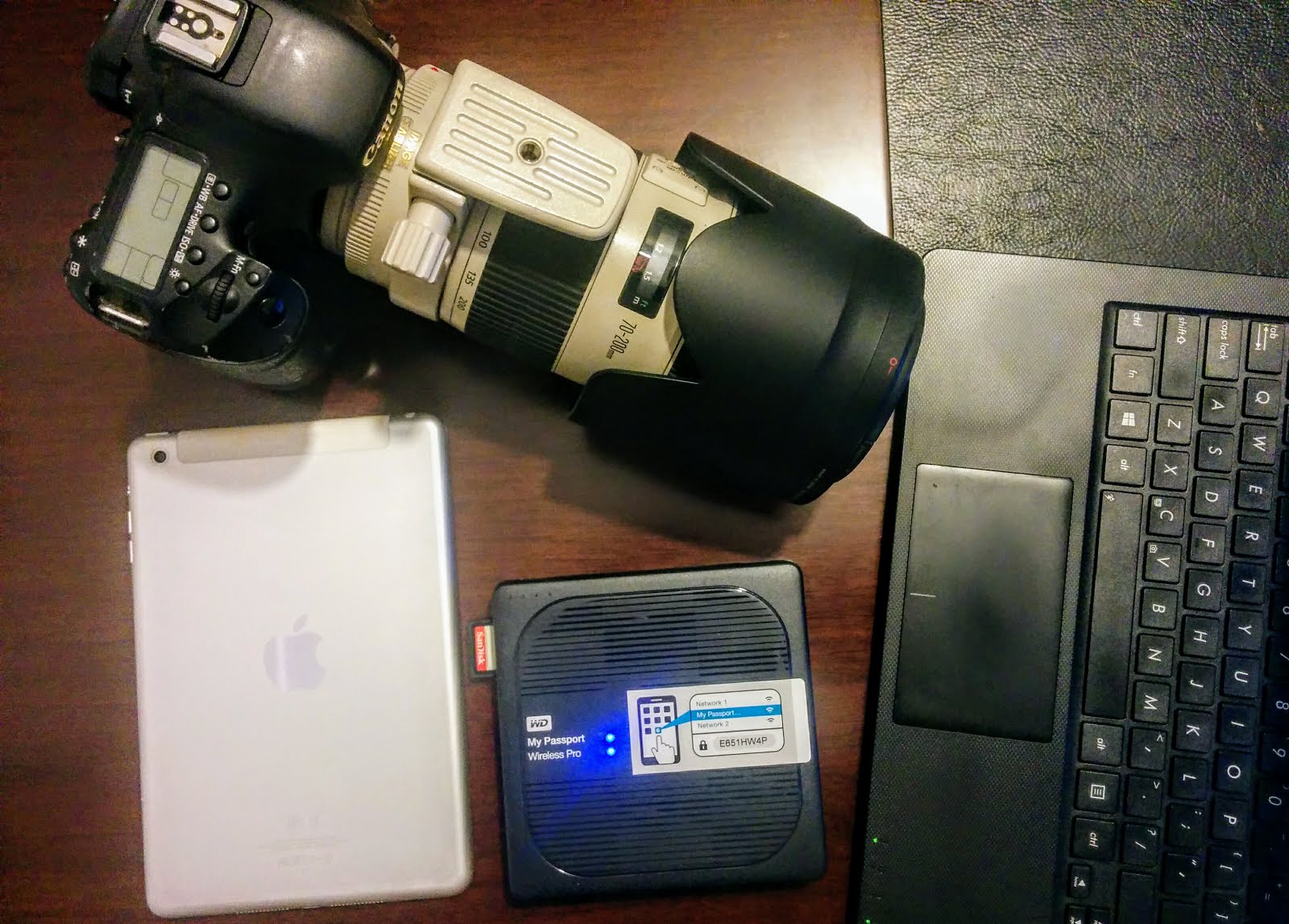
‘Content is Knowledge’. ‘Data is King’. These adages make a lot of sense in this data crazy 21st century where we seem to be creating content at an astonishing pace. With our many technologically superior gadgets, data churn is extremely high. And that is where data backup becomes integral. After all, a lot of this content is our intellectual property and we do not wish to lose sight of it. This especially holds true for people who make their livelihood from this intellectual property. Prime examples are photographers, writers, bloggers and other creative content creators.
In an ideal world, we would all like to keep our data on the cloud, but unfortunately, it is easier said than done, due to poor internet connectivity and expensive storage options. And that is why, we prefer portable hard disks, but they come with their own fair share of challenges, especially transfer speeds, maze of wires and a lot of complicated workflows. So, the key question is what do we do? What should a photographer on the field do? How does he ensure backup of his photographs and then seamlessly check his work, make his edits and share it with his client or on platforms.
I found most of my problems solved in Western Digital’s latest portable hard disk called the ‘My Passport Wireless Pro’ that allows you to travel, shoot and edit anywhere with freedom from laptops and cords. With a SD 3.0 slot, it allows you to wirelessly transfer your photos, videos and data. And then you can stream it on to your mobile, tablet or any device of your choice. And it has a powerful battery backup to last all day. In case I have piqued your interest, here is my detailed review of the WD My Passport Wireless Pro hard disk and why I think it simplifies all post processing and storage workflows for photographer and other content creators.
1) Wireless storage and access whenever and wherever
I have always hated wires and the tangles they create in my travel kit. And that is why I have absolutely fallen in love with the wireless storage and access capabilities of the Western Digital My Passport Wireless Pro hard disk.
Latest Wireless 802.11ac Technology
If your camera provides you with wireless access and if it is compatible with the hard disk, you can quickly transfer images and videos wirelessly from your camera to your hard disk.
Blazingly Fast SD 3.0 Port

If your camera doesn’t have wireless feature, then simply plug in the SD card from the camera into the SD 3.0 port of the hard disk and offload your camera’s SD card in one move. And in case you use a CF (compact flash) card, you can connect SanDisk’s ImageMate device into the USB 3.0 port of the hard disk and transfer the contents of the CF card into the hard disk. Either way, your storage workflow is simplified a great deal.
Wirelessly Access Files with your mobile devices
Now, that you have all your data backed up on the hard disk and say you are either on the field or in travel mode and do not wish to open your laptop to see the content, this is where you will find the wireless access feature of the MyPassport Wireless Pro to be super handy. All you need to do is download the My Cloud mobile app on your Android or iOS device, switch on the wireless button on your hard disk and you can view, organize, edit and share your media files from anywhere with your smartphone or tablet. And did I mention that this app also allows you to view RAW files.
Integrated with Adobe Creative Cloud
And if you have an Adobe Creative Cloud account, the My Cloud mobile app directly allows you to get your images directly into the Creative Cloud ecosystem. Personally, I do not have an Adobe Creative Cloud account, but for those who do, I see this as a huge plus as you can access the Creative Cloud ecosystem right from your mobile device.
2) Powerhouse Battery
 What about its battery capabilities? A device with so many wireless capabilities, it is bound to drain the battery. Right?
What about its battery capabilities? A device with so many wireless capabilities, it is bound to drain the battery. Right?
All-day Battery Life
Lasting about 10 hours of continuous use, the My Passport Wireless Pro is equipped to last for an all-day photo shoot. Its powerhouse battery allows you to take it on a long field trip and continuously stream videos and images on the road or in flight without worrying about losing charge.
Built-in Power Bank
Another handy feature of the My Passport Wireless Pro is its integrated 6,400 mAh power bank that allows you to charge your smartphone or other USB devices on the go. This feature is very useful considering that smartphones these days invariably run out of juice during a work day.
3) Fast USB Transfers
The My Passport Wireless Pro device comes with 1 USB 3.0 and 1 USB 2.0 ports. Both the USB ports support fast transfers, but it is the USB 3.0 port that allows up to 5 GB/s. This means you can copy those humongous RAW files and 4K and HD videos in a jiffy.
4) Live Streaming to many devices
 Western Digital has tied up with Plex Media Server to help you beautifully organize and stream your content. Through one interface, your entire media collection is visually enhanced through detailed descriptions, plot summaries, posters and so much more. Plex also allows you to wirelessly stream the content stored on your hard disk to all your devices – PC and Mac computers, smartphones, tablets, Smart TVS and more.
Western Digital has tied up with Plex Media Server to help you beautifully organize and stream your content. Through one interface, your entire media collection is visually enhanced through detailed descriptions, plot summaries, posters and so much more. Plex also allows you to wirelessly stream the content stored on your hard disk to all your devices – PC and Mac computers, smartphones, tablets, Smart TVS and more.
One of the perks of this wireless streaming feature is that it allows you to stream up to 8 HD videos simultaneously. So, whether you are looking to share the footage from your latest field trip or you wish to keep your friends entertained during your holiday, this feature will be much appreciated.
I hope you know understand why I am so gung-ho about this new wireless storage device from Western Digital. There is still a bit of photography workflow that has to be done manually, but I like the fact that this My Passport Wireless Pro device has simplified a lot of my photography and storage workflows and completely removed the mess of wires from my photography and travel kit.
To know more about Western Digital’s My Passport Wireless Pro hard disk, its product specifications, full feature set, its price and dealer information, look up the product page on Western Digital site. You can also buy them on Amazon.



































